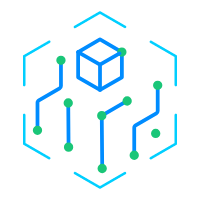帝国CMS百度编辑器ueditor前台代码高亮无法自动换行解决方法
2016-05-25 00:00:00
帝国CMS
人点赞
以下文件需要修改:
/ueditor/third-party/SyntaxHighlighter/shCoreDefault.css
打开:shCoreDefault.css
找到81行,
.syntaxhighlighter table { width: 100% !important;
/ueditor/third-party/SyntaxHighlighter/shCoreDefault.css
打开:shCoreDefault.css
找到81行,
.syntaxhighlighter table { width: 100% !important;
以下文件需要修改:
/ueditor/third-party/SyntaxHighlighter/shCoreDefault.css
打开:shCoreDefault.css
找到81行,
.syntaxhighlighter table { width: 100% !important; border: 1px solid #c0c0c0 !important; }
修改为:
.syntaxhighlighter table { width: 100% !important; word-break:break-all; border: 1px solid #c0c0c0 !important; }
即可实现自动换行,增加了一句:word-break:break-all;代码,
意思是:强制打断并换行的意思。
很赞哦! (
)
相关文章
830*140广告